






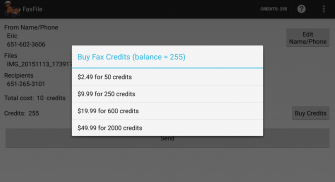


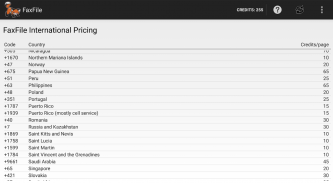

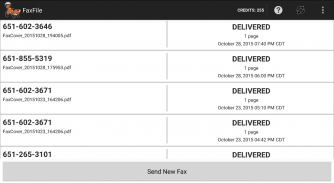
FaxFile - Send Fax from phone

Description of FaxFile - Send Fax from phone
FaxFile is an application designed for Android devices that allows users to send fax files or documents directly from their phones or tablets. It simplifies the process of faxing by enabling users to select files stored on their devices and input a fax number, making it a convenient choice for both personal and professional use. This app is particularly useful for individuals who need to send faxes while on the go, eliminating the need for a traditional fax machine.
The application supports a variety of file formats, including PDF files, Microsoft Word documents (.doc and .docx), as well as images in PNG and JPG formats. This compatibility allows users to easily fax documents created on their devices or photos of documents taken with their cameras. By enabling such diverse file types, FaxFile caters to various user needs, whether for sending contracts, invoices, or other important documents.
To send a fax using FaxFile, users are required to purchase fax credits, which are available through the app as an in-app purchase. It is important to note that these fax credits are non-refundable once a fax has been initiated. This payment structure allows users to pay only for the services they use, without any monthly subscriptions or hidden fees, making it a flexible option for those who fax infrequently or only as needed.
The app operates efficiently by transferring faxes in the background, sending them through dedicated fax servers. Users receive updates on the status of their faxes at each step of the process, allowing them to track progress without needing to remain actively engaged with the app. Should a fax fail to go through, FaxFile automatically retries the transmission at no extra cost, simplifying the user experience. However, if a fax fails, it is advisable to verify that the receiving fax machine is operational, as this is often a common cause of failed transmissions.
When it comes to sending images or scanned documents, users should anticipate longer transfer times. The app recommends allowing at least three minutes per page for the transfer process, in addition to about two minutes to fax the document if it is an image file. This is particularly relevant for users with slower data connections, as the time required may increase under those circumstances.
FaxFile also supports sending faxes to both saved contacts and manually entered fax numbers, allowing for flexibility in how users choose to send documents. This feature is particularly beneficial for users who may need to send one-off faxes without setting up a permanent contact. The app is designed to accommodate a range of faxing needs, making it suitable for various personal and business contexts.
For users who require a cover page for their faxes, the developers have created a related application called FaxCover. This additional tool ensures that users can present their documents professionally, even when using a mobile device to send faxes. This integration between the two apps enhances the user experience, providing a comprehensive solution for mobile faxing.
Moreover, FaxFile is HIPAA compliant, making it a secure choice for healthcare professionals and other users who handle sensitive information. This compliance ensures that data security measures are in place, allowing users to send faxes with confidence that their information is protected.
Although FaxFile is primarily designed for use in the USA and Canada, it also supports international faxing to many locations worldwide. Users are encouraged to check the international rate table within the application before purchasing fax credits to ensure that the destinations they need to send faxes to are supported. This feature provides users with transparency regarding costs and capabilities, allowing for informed decision-making.
The app is compatible with all Android devices, including tablets, and requires network access for functionality. A WiFi connection is generally recommended for optimal performance, particularly when sending larger documents or images. This requirement ensures that users can send faxes efficiently and without interruption.
The user interface of FaxFile is straightforward, making it easy for individuals of all technical skill levels to navigate and utilize the app. This simplicity, combined with its robust features, positions FaxFile as a practical tool for anyone needing to send faxes from their mobile device.
Overall, FaxFile stands out as a reliable mobile faxing solution, providing users with the ability to send various types of documents quickly and conveniently. Its support for multiple file formats, automatic retry for failed faxes, and compliance with data protection regulations make it a versatile option for both personal and professional use. Users seeking to streamline their faxing process will find this app to be a valuable addition to their mobile toolkit.
























